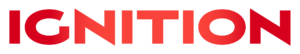When CMYK full color printing, convert all Pantone® spot colors to CMYK before saving. For sharper, finer Black text, use 100% Black only (not a CMYK build or Process Black). For large areas of Black only, use a combination of C=40% M=30% Y=20% K=100%. All imported pictures and graphics MUST be in CMYK format BEFORE you place into your document. RGB images do not process correctly.
What is the difference between the RGB and CMYK?
RGB refers to the primary colors of light, Red, Green and Blue, that are used in monitors, television screens, digital cameras and scanners. CMYK refers to the primary colors of pigment: Cyan, Magenta, Yellow, and Black. These are the inks used on the press in 4-color printing. The combination of RGB light creates white, while the combination of CMYK inks creates black. Therefore, it is physically impossible for the printing press to exactly reproduce colors as we see them on our monitors. We request that you convert your colors from RGB to CMYK if your tools allow you to. By doing it yourself, you have maximum control over the results.